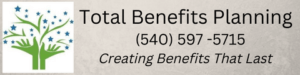This is a good place to put a contact form so visitors can get in touch. You will need a plugin to create a contact form. There are many choices but one of the most popular form plugins is Contact Form 7 and it is free.
Instructions for adding a Contact Form 7 form:
- Go to the Add New Plugin page and search for Contact Form 7
- Install and Activate the plugin
- Create a new form or edit the example form created for you (more instructions here)
- Copy the shortcode for the form (it looks like [contact-form-7 id=”1234″ title=”Contact form 1″])
- Paste the shortcode on this page and click the Update Button
- Congratulations! You now have a contact form on your website!